无简介
最近在摸索自定义控件,查找到一些自定义属性的一些资料,解决转载记载下来:看了此详解才方便理解! 我们在做项目的时候,由于android自带的属性不能满足需求,android提供了自定义属性的方法,其中的format是做什么用的?以及如何使用它?下面列出一些常用的。 1. reference:参考某一资源ID。 (1)属性定义:
(2)属性使用:
<ImageView
android:layout_width = “42dip”
android:layout_height = “42dip”
android:background = “@drawable/图片ID”
/>
配合示意图方便理解:(图片看不全请将图片下载保存本地查看) 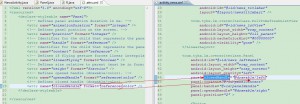 2. color:颜色值。 (1)属性定义:
2. color:颜色值。 (1)属性定义:
(2)属性使用:
<TextView
android:layout_width = “42dip”
android:layout_height = “42dip”
android:textColor = “#00FF00”
/>
3. boolean:布尔值。 (1)属性定义:
(2)属性使用:
<Button
android:layout_width = “42dip”
android:layout_height = “42dip”
android:focusable = “true”
/>
4. dimension:尺寸值。 (1)属性定义:
(2)属性使用:
<Button
android:layout_width = “42dip”
android:layout_height = “42dip”
/>
5. float:浮点值。 (1)属性定义:
(2)属性使用:
6. integer:整型值。 (1)属性定义:
(2)属性使用:
7. string:字符串。 (1)属性定义:
(2)属性使用:
<com.google.android.maps.MapView
android:layout_width = “fill_parent”
android:layout_height = “fill_parent”
android:apiKey = “0jOkQ80oD1JL9C6HAja99uGXCRiS2CGjKO_bc_g”
/>
8. fraction:百分数。 (1)属性定义:
(2)属性使用:
<rotate
xmlns:android = “http://schemas.android.com/apk/res/android”
android:interpolator = “@anim/动画ID”
android:fromDegrees = “0”
android:toDegrees = “360”
android:pivotX = “200%”
android:pivotY = “300%”
android:duration = “5000”
android:repeatMode = “restart”
android:repeatCount = “infinite”
/>
9. enum:枚举值。 (1)属性定义:
(2)属性使用:
<LinearLayout
xmlns:android = “http://schemas.android.com/apk/res/android”
android:orientation = “vertical”
android:layout_width = “fill_parent”
android:layout_height = “fill_parent”
10. flag:位或运算。 (1)属性定义:
(2)属性使用:
特别要注意: 属性定义时可以指定多种类型值。 (1)属性定义:
(2)属性使用:
<ImageView
android:layout_width = “42dip”
android:layout_height = “42dip”
android:background = “@drawable/图片ID#00FF00”
/>
原文是真不知道哪个是了,网上太多一样的。。我是从这里转的,这个有图片
