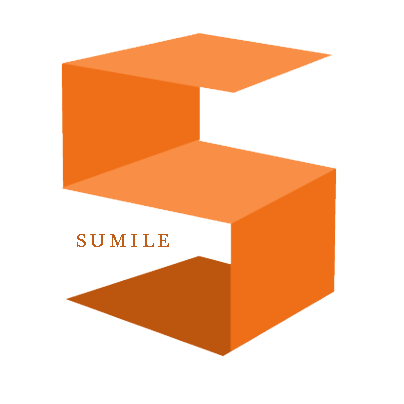设置 apache 支持中文
//安装 gcc
- yum install gcc -y
//下载 mod_encoding 包,如果地址没有了,百度一个吧
- wget http://d.nicwind.com/files/mod_encoding_64.tar.gz
//解压上面下载的文件
- tar zxvf mod_encoding_64.tar.gz
//直接复制粘贴运行
- cd mod_encoding_64
- patch -p0 < mod_encoding.c-apache2.2-20060520.patch
- cd lib
- chmod 755 configure
- ./configure --prefix=/usr
- make && make install
- ldconfig
- cd ../
- chmod 755 configure
- cp -p /usr/sbin/apxs /usr/bin
//上面运行时可能提示没有 apxs, 没有的话运行命令: yum install httpd-devel 然后再执行上面的这句话
- ./configure --with-apxs=/usr/bin/apxs --with-iconv-hook=/usr/include
- make
- gcc -shared -o mod_encoding.so mod_encoding.o -Wc,-Wall -Llib -liconv_hook
- cp mod_encoding.so /usr/lib64/httpd/modules
//usr/lib64/httpd/modules 这个地址需要查看自己服务器的配置
//先要找到你的 httpd.conf 文件的位置,可能在/etc/httpd/conf
//然后退回到上级,可以看到 modules 快捷方式

//然后点击进去,可以在最上面看到他的真实地址,把这个地址填进去

- find / -name modules
//打开 httpd.conf,将下面的文字粘在最后面
- LoadModule encoding_module modules/mod_encoding.so
- EncodingEngine on
- NormalizeUsername on
- SetServerEncoding GBK
- DefaultClientEncoding UTF-8 GBK GB2312
- AddClientEncoding "(Microsoft .* DAV $)" UTF-8 GBK GB2312
- AddClientEncoding "Microsoft .* DAV" UTF-8 GBK GB2312
- AddClientEncoding "Microsoft-WebDAV*" UTF-8 GBK GB2312
//重启 appach 服务就可以了
- service httpd restart
需要注意的是:www.sumile.cn/测试/测试.html 是不可以的
而 www.sumile.cn/test/测试.html 是可以的
没有继续往下弄了,如果大家知道了这个东西怎么弄,请告诉我 (貌似文件夹名称是 gbk 解析的,而文件名是浏览器来弄得)
转载请注明:热爱改变生活.cn » Linux 中设置 apache 支持中文– 实测
本博客只要没有注明“转”,那么均为原创。 转载请注明链接:sumile.cn » Linux 中设置 apache 支持中文– 实测