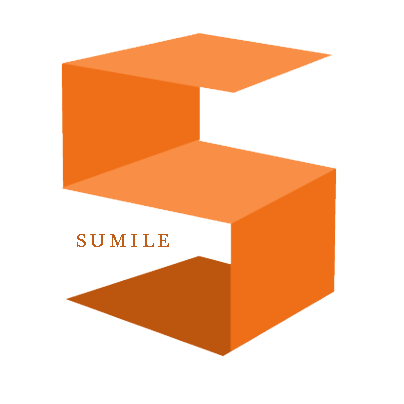从 “这里” 下载 AndroidAnnotation 框架的一系列文件。
1. 新建一个 Android 项目,并新建一个目录 compile-lib(名字随便):

2. 将下载的文件中的两个 jar 包分别拷入到 libs 文件夹下和 compile-lib 文件夹下:

3. 开启注解:
右键项目,点击 Proterties。

在打开的界面中,找到 Annotation Processing,勾选 Enable project specific settings:

然后打开下一层目录 Factory Path,同样勾选Enable project specific settings,同时,在下面点击 Add jars,选择当前项目中 compile-jar 文件夹下的 jar 包:

保存
4. 然后就可以正常使用了
转载请注明:热爱改变生活.cn » Eclipse 配置 AndroidAnnotations 框架
本博客只要没有注明“转”,那么均为原创。 转载请注明链接:sumile.cn » Eclipse 配置 AndroidAnnotations 框架