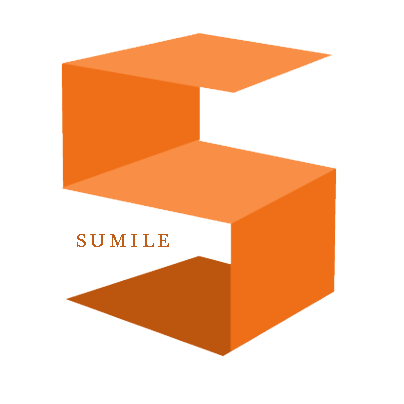- public void onCreate(Bundle savedInstanceState) {
- super.onCreate(savedInstanceState);
- /**
- * 在 getIntent() 中是这么写的【Return the intent that started this activity】
- * 现在猜测应该是//FIXME 从别的 activity 回到这里的时候,可能会带回一个数据,也就是下面的 path
- */
- Intent intent = getIntent();
- String path = intent.getStringExtra("com.example.android.apis.Path");
- /**
- * 这里的 path 就是上面可能通过 intent 带过来的,但是也有可能没有(启动程序的时候)
- */
- if (path == null) {
- /**
- * 为空置为空字符串
- */
- path = "";
- }
- /**
- * ListActivity 的方法,源代码的注释是【Provide the cursor for the list
- * view.】英文不好就不献丑了。进入内部发现他最终还是调用了【mList.setAdapter(adapter)】,
- * 而这个 adapter 就是我们在下面传入进去的 adapter 本方法类似于我们平常写的:
- * mListView.setAdapter(mAdapter);
- *
- * 满头汗水阅读了 SimpleAdapter 的源码注释:
- *
- * @param 第 1 个参数 context
- * 是指与当前 adapter 有关的在运行中的 view 的上下文
- * @param 第 2 个参数 data
- * 是一个由好多 map 构成的一个 list
- * ,这个 list 中的每一个条目都相当于要在界面上面显示的一行,所有要显示的数据都存在所有的这些 maps 中,
- * 而且每一个 map 都必须要包含第四个参数中的 key 值
- * getData() 返回的数据中的一部分,其中就包括"title"【[{intent=Intent {
- * cmp=com.example.android.apis/.ApiDemos (has extras) },
- * title=Accessibility}, {intent=Intent {
- * cmp=com.example.android.apis/.ApiDemos (has extras) },
- * title=Animation}]】
- * @param 第 3 个参数 resource
- * 是一个资源文件 ,资源文件中的 id 必须包括参数 5 中所提供的
- * @param 第 4 个参数
- * 指 listview 中的每一项中获取那个列(字段)的值
- * @param 第 5 个参数
- * 指从第 4 个参数上面获得的数据要放在资源文件的那个 id 上面
- */
- setListAdapter(new SimpleAdapter(this, getData(path), android.R.layout.simple_list_item_1, new String[] { "title" }, new int[] { android.R.id.text1 }));
- /**
- * @param 第一部分
- * getListView() 是 ListActivity 中的一个方法,用来获得内置的 mListView。 在这个过程中,
- * 他对这个 listview 进行了确认, 如果在 ListActivity 中 mListView 是空的,他会调用
- * {@codesetContentView(com.android.internal.R.layout.list_content_simple);}
- * 而在 list_content_simple .xml 文件中包括
- * {@codeandroid:id="@android:id/list"}
- * 在 ListActivity 中是根据这个 id 来找到 mListView 的【mList =
- * {@code(ListView)findViewById(com.android.internal.R.id.list);】}
- *
- * @param 第二部分
- * mListview.setTextFilterEnabled(true) 这个方法的作用是用来过滤选项的.
- * 例如在软键盘上打出一个 a, 则会过滤掉除了 a 开头的所有选项.
- */
- getListView().setTextFilterEnabled(true);
- }
转载请注明:热爱改变生活.cn » ApiDemos 类的 onCreate 方法的学习
本博客只要没有注明“转”,那么均为原创。 转载请注明链接:sumile.cn » ApiDemos 类的 onCreate 方法的学习